Windows vs Mac: A Comparative Overview
1. Operating System
- Windows:
- Developed by Microsoft.
- Widely used across various types of devices.
- Offers a user-friendly interface with the Start Menu and taskbar.
- Compatible with a vast array of software applications.
- Mac:
- Developed by Apple. Windows vs Mac
- Known for its sleek design and intuitive interface.
- Uses macOS, which integrates well with other Apple products.
- Offers features like Spotlight search, Mission Control, and the Dock.
2. Hardware
- Windows:
- Available on a wide range of devices from various manufacturers (Dell, HP, Lenovo, etc.).
- Offers a variety of customization options. Windows vs Mac
- Hardware specifications can vary significantly, catering to different budgets and needs.
- Mac:
- Exclusively available on Apple devices (MacBook, iMac, Mac Pro).
- Known for high-quality build and design. Windows vs Mac
- Limited customization options compared to Windows PCs.
3. Software and Applications
- Windows:
- Supports a wide range of software, from office applications to gaming.
- Extensive compatibility with third-party applications and enterprise software.
- Microsoft Office Suite is a standard for productivity. Windows vs Mac
- Mac:
- Optimized for creative applications like Final Cut Pro, Logic Pro, and Adobe Creative Suite.
- Seamless integration with other Apple services and devices.
- Microsoft Office Suite and many popular applications are available.
4. Performance
- Windows:
- Performance varies widely depending on the hardware configuration.
- Suitable for both high-end gaming and professional applications.
- Regular updates and patches from Microsoft.
- Mac:
- Known for stability and reliability.
- High performance, especially in creative and professional environments.
- macOS updates are less frequent but highly optimized for Apple hardware.
5. Security
- Windows:
- More prone to malware and viruses due to its widespread use.
- Regular security updates and patches from Microsoft.
- Requires third-party antivirus software for enhanced protection.
- Mac:
- Generally considered more secure due to Unix-based architecture.
- Fewer malware threats compared to Windows.
- Built-in security features like Gatekeeper and XProtect.
6. User Experience
- Windows:
- Highly customizable user interface.
- Suitable for a wide range of users, from casual to professional.
- Supports touchscreens and hybrid devices.
- Mac:
- Consistent and polished user experience.
- Best suited for users who prefer a streamlined and integrated ecosystem.
- Multi-touch gestures and trackpad functionality are highly praised.
7. Cost
- Windows:
- Wide range of prices depending on the manufacturer and specifications.
- More affordable options available.
- Mac:
- Generally more expensive due to premium build and design.
- Limited range of devices compared to Windows PCs.
Conclusion
The choice between Windows and Mac ultimately depends on your specific needs and preferences:
- Choose Windows if:
- You need a wide variety of hardware options.
- You prefer a highly customizable and flexible operating system.
- You are into gaming or require specific enterprise software.
- Choose Mac if:
- You prefer a seamless and integrated user experience.
- You are involved in creative fields like video editing, graphic design, or music production.
- You value build quality and design.
Both operating systems have their strengths and weaknesses, so consider your priorities and requirements when making a decision.
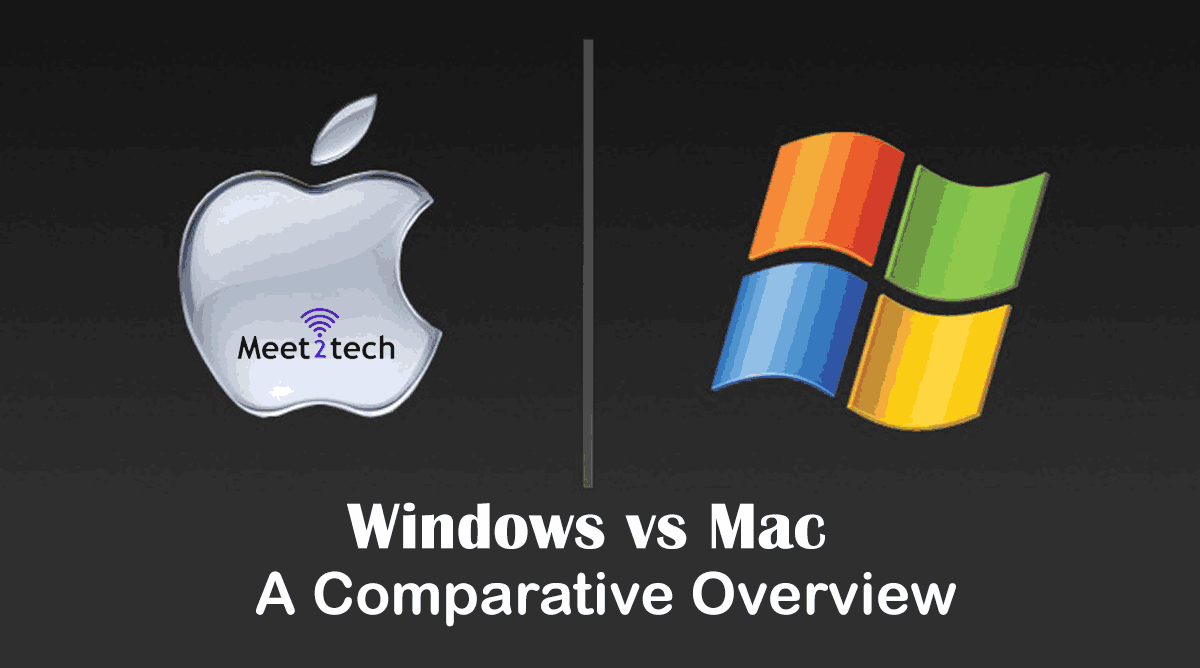


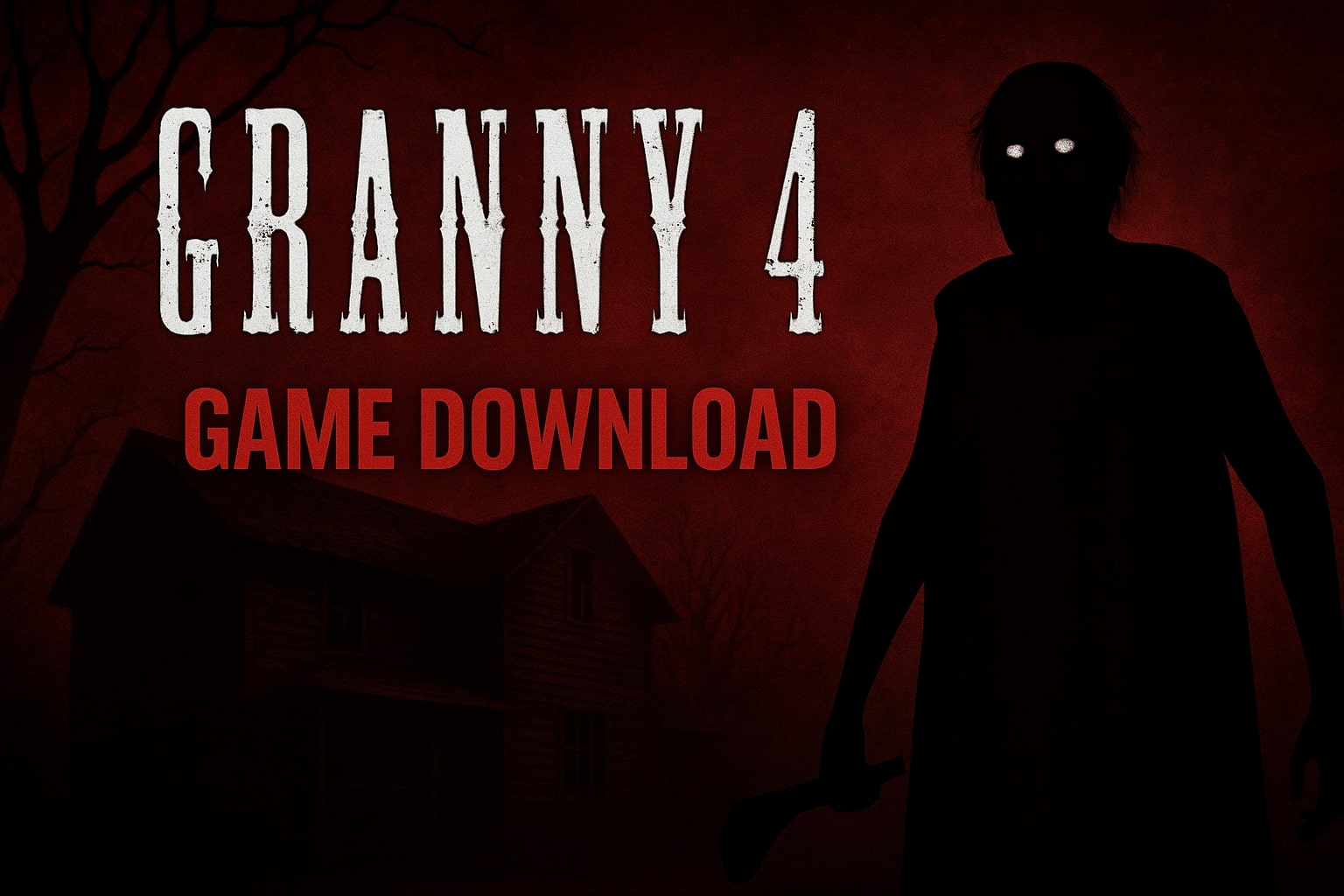



Leave a Reply